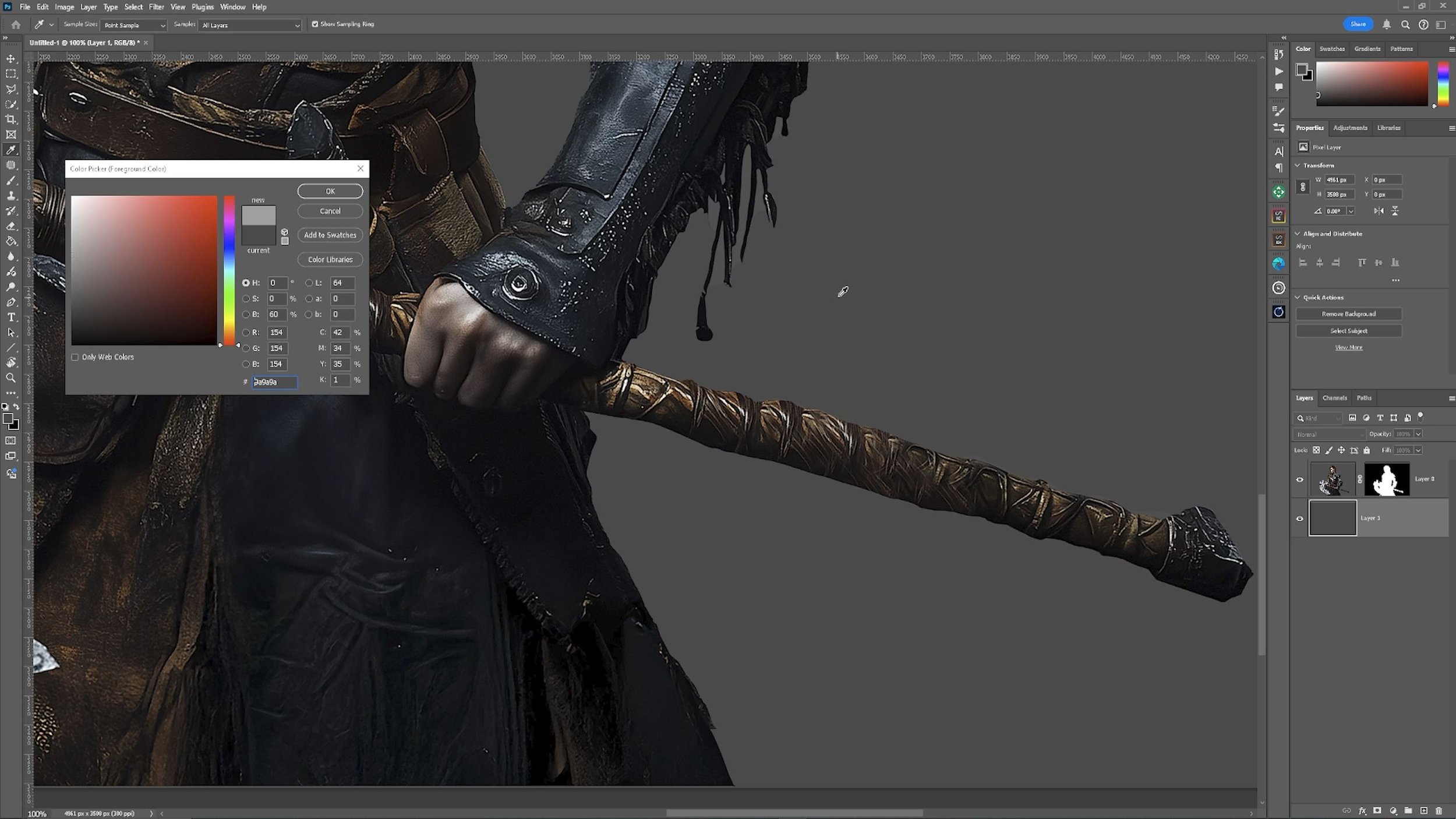What You’ll Learn
Dive deep into the techniques used to create a striking Fallen Angel composition. This full tutorial covers:
Mastering Masks: Learn how to isolate elements and create seamless blends for stunning effects.
Perfecting Curves: Take control of light and shadow for dynamic contrast and depth.
Artful Colouring: Infuse your images a rich, tonal quality that sets the mood.
Dodging and Burning: Sculpt your subject with precision for a professional, polished look.
And More!
Take Your Photoshop Skills to New Heights
Release your creative potential with Fallen Angel: The Art of the Edit, a comprehensive Photoshop tutorial designed to elevate your editing abilities.
This step-by-step guide provides unparalleled insight into the creative process, helping you craft breathtaking images from start to finish.
Why This Tutorial Is Perfect for You
Whether you're an aspiring artist or an experienced editor, Fallen Angel: The Art of the Edit will deepen your understanding of Photoshop’s tools and techniques. You'll not only refine your technical skills but also gain insight into the thought process behind every creative decision.
Step into the world of advanced editing and transform your Photoshop knowledge. Are you ready to create your masterpiece?
Grab the Fallen Angel tutorial today and let your creativity soar.
Follow Along with Confidence
This tutorial includes all the assets you need to practice as you learn. From image files to actions, you'll have everything to create your own version of the Fallen Angel edit.
At just over 3 hours long, this is a start-to-finish edit with nothing left out, so you’ll get my entire thought process and considerations made when crafting the image
CHAPTER 1: Preparing the Image 14:16
Chapter 2: Refining the Hair 4:46
Chapter 3: Painting the Hair 18:40
Chapter 4: Adding the Wings 18:12
Chapter 5: Building the Image 1.20
Chapter 6: Working with Curves 15:48
Chapter 7: Linear Gradient 16:34
Chapter 8: Simple Color Grade 2:17
Images created using the same techniques.
PROMOTION STARTS
SUNDAY 8TH DECEMBER
Over 3 hours of step-by-step considerations, insights, and processes. All the assets are included for you to create your own Fallen Angel image.
Grab the Fallen Angel tutorial today and let your creativity soar!
What Makes This Tutorial Unique?
Learn the “Why” Behind the “How”: Go beyond the buttons and sliders. This tutorial dives into the why behind each adjustment, teaching you how to think critically about your edits and achieve your creative vision.
Creative Workflow Secrets: Discover tips, tricks, and shortcuts that make editing faster, more efficient, and more impactful.
Master Advanced Techniques: From mastering precise masking to achieving flawless light and color balance, you’ll uncover professional-grade techniques you can apply to all your future projects.
Transform Ideas Into Reality: Learn how to bring your creative ideas to life with confidence, using step-by-step guidance and provided assets to help you follow along.
All assets included.
16 easy-to-follow chapters, allowing you to seamlessly pick up right where you left off.
CHAPTER 9: Dodge & Burn 13:08
Chapter 10: Creating Atmosphere 7:01
Chapter 11: Atmospheric Light 21:12
Chapter 12: Create The Glow 7:23
Chapter 13: Add Effects 4:24
Chapter 14: Blue Light Effect 9:38
Chapter 7: Finalising the Image 17:42
Chapter 8: Saving File Formats 21:47
Deep Dive
This is a comprehensive deep dive into the entire thought process involved in creating the image, from the initial spark of inspiration to the post-processing in Photoshop. It begins with envisioning the final result considering mood, composition, and narrative then moves into the execution phase, where lighting, angles, and framing bring the concept to life. The journey in Photoshop, where every adjustment, from color grading to fine retouching, transforms the idea into a polished image. Each decision reflects an artistic intention, blending considered approaches with creative intuition to craft the image.